FOREWARN FAQs

-
What are the permitted uses of FOREWARN?
Subscribers are permitted to use FOREWARN for purposes of helping them assess risks, maintain their physical safety, and protect and detect fraud in the conduct of their business. For more details about the permitted uses, please review the FOREWARN Subscriber Agreement you executed prior to first accessing FOREWARN, and the FOREWARN Terms and Conditions.
We primarily expect Subscribers to use FOREWARN when they are contacted by an unknown real estate prospect, for help in determining whether the prospect:
- Is who they say they are,
- Presents a possible risk to their safety, or
- Is a potential fraudster.
-
What are the impermissible uses of FOREWARN?
Subscribers may not use FOREWARN:
- To search friends, family members, other associates,
- To search celebrities or other public figures,
- To search themselves, other than for initial training purposes,
- To harass, intimidate, or otherwise harm any other person,
- For any illegal purpose,
- For any personal, family, or household purpose,
- For marketing purposes or lead generation, or
- To determine anyone’s eligibility for credit, insurance, or employment, or for any other eligibility purpose permitted by the Fair Credit Reporting Act (FCRA) or similar state laws.
The above examples are not meant to be all-encompassing. Any use case not specifically permitted by the FOREWARN Subscriber Agreement is prohibited.
Please note that FOREWARN monitors all search activity. If a Subscriber uses FOREWARN for an impermissible use, FOREWARN will redress it and, as the situation requires, may suspend or terminate the Subscriber’s access to FOREWARN.
-
Can I tell my prospects, or other third parties, about FOREWARN?
No. The FOREWARN Subscriber Agreement you executed requires you to keep all information about FOREWARN, as well as your FOREWARN login credentials and search results, confidential.
If your FOREWARN search generates concerning information in connection with your prospect, you may engage in a conversation with the prospect and ask them for additional information that may be relevant to resolving your concern, so long as you do not mention FOREWARN or provide a copy of your FOREWARN search results to the prospect.
-
Why can’t I use FOREWARN for FCRA eligibility purposes?
FOREWARN is not a “consumer reporting agency” and its service is not a “consumer report” as defined by the FCRA or similar state laws. Similarly, FOREWARN is not accurately said to provide “background screening services” or “credit reports.” Consequently, we prohibit our Subscribers from using the service, in whole or in part, to determine anyone’s eligibility for credit, insurance, employment, or for any other FCRA eligibility purpose.
For example, but without limitation, you should not use FOREWARN for tenant screening purposes (e.g., to determine whether to accept or reject a potential tenant’s application, or to increase their deposit beyond what would be required for another tenant), or to determine anyone’s eligibility for a mortgage. You should not tell anyone that they are unqualified to enter into a real estate transaction because of information you found through FOREWARN.
These restrictions are necessary to FOREWARN’s ability to continue making FOREWARN available for its intended uses: for purposes of helping Subscribers assess risks, maintain their physical safety, and protect and detect fraud in the conduct of their business.
Because we do not provide consumer reports, we may make information available that is older than seven (7) years old, as well as pre-foreclosure notices that do not result in an actual foreclosure, civil judgments, tax liens, and liens which have subsequently been released.
-
Who do I contact about potential errors?
FOREWARN engages in commercially reasonable, good faith efforts to provide an exceptional service to its Subscribers. However, we do not guarantee that FOREWARN is “error free”. Additional information about our efforts to address potential errors is provided below.
Addresses and Phone Numbers
Please understand that we cannot correct phone numbers or address associations, without negating the utility of that information as a reflection of publicly available information, public records, or other records we acquire.
Where we associate a phone number to more than one individual, the Subscriber must select their search subject by name, before receiving more detailed information. This step is designed to help ensure that Subscribers do not incorrectly assume that all information made available in connection with a phone number belongs solely to one person.
Criminal Records
If you find a criminal record associated with you, which does not pertain to you, please contact FOREWARN at: Support@FOREWARN.com. Please provide as much information as possible so that we may assess the matter appropriately. We endeavor to promptly remove criminal records that do not pertain to you from our database.
If you find a criminal record associated with you, which does pertain to you but has been sealed or expunged, please contact FOREWARN at: Support@FOREWARN.com. Please provide as much information as possible, as well as the associated court order or other documentation proving that the record has been sealed or expunged, so that we may assess the matter appropriately. We will promptly remove sealed or expunged criminal records from our database where we have notice that the records have been sealed or expunged.
With respect to criminal records that do pertain to you and have not been sealed or expunged, please note that we may make such records available, even if they are older than seven (7) years, did not result in a conviction, or concern a traffic citation. Subscribers, as business professionals, are best suited to determine if these records are relevant, where they otherwise have a permitted use of information in accordance with the terms of their FOREWARN Subscriber Agreement. Please see “Why can’t I use FOREWARN for FCRA Purposes?”, for more information.
FOREWARN displays the following disclaimer in connection with all criminal records:
IMPORTANT
Due to varying quality of source data, records displayed may not pertain to your subject. Independent verification is highly recommended. Criminal/Infraction record results in FOREWARN may be limited due to strict matching logic. Additional records may exist that fall outside FOREWARN’s strict matching process.
Consistent with the disclaimer, FOREWARN expects Subscribers to display caution, and not rely on the accuracy or relevancy of criminal records without performing additional verification.
In some cases, FOREWARN may display the same criminal charge more than once. Where this occurs, it is likely due to the way the court or other provider of court records transmits the records to FOREWARN. For example, the court or other provider may provide one record when the charge is filed (omitting any disposition) and one record when the charge is adjudicated (with the case disposition). This may also occur where multiple providers obtain and report the record (e.g., where both the State and the County report criminal records). Please understand that, in these circumstances, it may be impossible for FOREWARN to consolidate the record into a single entry.
Note that criminal records displayed in FOREWARN are not always accompanied by a conviction. Charges that are dismissed, result in plea agreements, or where the individual is found not guilty are also displayed. FOREWARN will attempt to display the disposition of each record where such information is made available to FOREWARN by the court or other provider of court records. Records that do not result in a conviction typically still constitute publicly available information. Consequently, FOREWARN will not remove from its database records that did not result in a conviction, unless that record has been sealed or expunged.
Bankruptcy, Lien, Judgment and Foreclosure Records
If you find a bankruptcy, lien, judgment, or foreclosure record associated with you, which does not pertain to you, please contact FOREWARN at: Support@FOREWARN.com. Please provide as much information as possible so that we may assess the matter appropriately. We endeavor to remove bankruptcy, lien, judgment, and foreclosure records that do not pertain to you from our database.
With respect to records that do pertain to you, please note that we may make such records available, even if they are older than seven (7) years, involve a lien that was subsequently released, or involve a pre-foreclosure action that did not result in an actual foreclosure. Subscribers, as business professionals, are best suited to decide if these records are relevant, where they otherwise have a permitted use of information in accordance with the terms of their FOREWARN Subscriber Agreement. Please see “Why can’t I use FOREWARN for FCRA Purposes?”, for more information.
FOREWARN displays the following disclaimer in connection with all liens, judgments, and foreclosure records:
IMPORTANT
Due to varying quality of source data, records displayed may not pertain to your subject. Independent verification is highly recommended. [Lien, Judgment, Foreclosure] record results in FOREWARN may be limited due to strict matching logic. Additional records may exist that fall outside FOREWARN’s strict matching process.
Consistent with the disclaimer, FOREWARN expects Subscribers to display caution, and not rely on the accuracy or relevancy of lien, judgment, and foreclosure records without performing additional verification.
-
What are FOREWARN’s privacy practices?
Please see our Privacy Policy available here: https://www.forewarn.com/privacy-policy/, for information about our data collection, processing, and use practices.
If you are an individual at a documented, serious risk of physical harm, please see our Opt-Out Policy here: https://www.forewarn.com/opt-out-policy.pdf for information about how to submit a request to opt out of our service.
-
Does FOREWARN search prospect information from outside the US?
No. Subscribers can only perform searches using U.S. phone numbers and Subscribers may only access and use the Services in the U.S. We do not knowingly collect or provide information for individuals who are not located in the U.S.
-
Can I search prospects by their email address?
No, we only offer phone number (“Reverse Phone Search”) and name (“Alternative Search Input”) search capabilities.
-
What does “too many records found” mean for search results?
If FOREWARN displays a “too many records found” message in connection with an Alternative Search Input, it’s because we’ve found more than 100 matching results. Consider reperforming your search with added search criteria to reduce the number of results.
-
Why are there several individuals associated with the phone number I entered into FOREWARN?
In the search results, FOREWARN displays all the individuals who have ever been associated/linked with the searched phone number. It is common for multiple people to be linked to a single phone number. This could be, for example, where another person held the phone number previously, previously lived or currently lives at the same address as the current owner of the phone number, is related to the current owner of the phone number or provided the phone number to another entity claiming it as their own.
-
What does “record not found” mean for search results?
If FOREWARN displays a “record not found” message in connection with a Reverse Phone Search, it may mean that the phone number is associated with a telemarketing company or another business, as opposed to an individual. It may alternatively mean that we’ve removed that individual from our database in accordance with the FOREWARN Opt-Out Policy.
-
For criminal/infraction records, what does ‘stronger match’ vs. ‘weaker match’ mean?
‘Stronger matches only’ records have been matched to that individual based on the checked data points in the Match Key (located to the right of each record).
‘Weaker matches only’ records either match to more than a single individual or are otherwise should be treated as lower confidence matches. In these cases, there is a higher possibility that the record may not belong to the individual.
If you notice any ‘Weaker matches only’ records that you are certain do not belong to the individual, please email Support@FOREWARN.com and note which ‘weaker’ records you believe are incorrectly matched.
-
If I paid for an individual FOREWARN account but now my association/MLS provides FOREWARN, how do I cancel my individual account and access my member account?
Please email Support@FOREWARN.com with your first/last name, email address, cell phone number, NRDS number, and proof of qualifying membership, to have them cancel your individual contract and transfer you to your associated member account.
-
How do I log into my account being provided by my association/MLS?
- If this is your first time logging into your FOREWARN account, Click here and enter your email address when prompted to do so (be sure to use the same email address that is on file with your association/MLS that is providing your account). This email address will serve as your FOREWARN ‘Username’.
- You will receive an activation email from FOREWARN. Open it and click the link as instructed. If you do not see the email, be sure to check your junk/spam folder.
If you do not see the email after checking your junk/spam folder, it may be because FOREWARN does not have your cell phone number, which is needed for account setup and authentication purposes. Please contact FOREWARN Support at (561) 757-4551 to provide your cell phone number. - You will be prompted to enter an authentication code, delivered via text or voice call to your phone number on file. You will then be prompted to create a password.
If you do not receive the text/call authentication code, it may be because FOREWARN does not have your correct cell phone number. Please contact FOREWARN Support at (561) 757-4551 to provide your cell phone number.
- If this is your first time logging into your FOREWARN account, Click here and enter your email address when prompted to do so (be sure to use the same email address that is on file with your association/MLS that is providing your account). This email address will serve as your FOREWARN ‘Username’.
-
How do I reset my password?
If you previously logged in successfully but need to reset your password, please enter your email address in the FOREWARN mobile app (or Click here for the FOREWARN web app if you are logging in from a computer) and choose the ‘Forgot Password’ option. If you have a FOREWARN account available to you but have never logged into it, you will need to go through the activation process described in ‘How do I log into my account…’.
-
Is there a tutorial video?
Yes, you can view a tutorial video here.
-
Who can I contact for more information, or to answer questions not addressed in these FAQs?
For Customer Support, or to address potential errors in FOREWARN, please contact (561) 757-4551 or Support@FOREWARN.com. For questions related to FOREWARN’s use of data or to report any person’s potential misuse of FOREWARN, please contact Privacy@FOREWARN.com.